Stay on track with Degree Planner
Duquesne University is committed to excellence in education and to supporting you as you reach for bigger goals. As a student, you will benefit from Degree Planner, our new degree audit system, developed by Stellic.
Degree Planner matches your completed and registered coursework with course-specific program requirements that have been predefined in the system. You, along with the help of your Student Success Coach or Graduate Advisor, can view the audit to determine your progress-to-degree as well as any outstanding graduation requirements.
Benefits of Degree Planner
- Allows you to track your progress towards graduation
- Provides transparency of program requirements
- Enables at-a-glance access to semester class schedules
- Supports course planning for upcoming registration
- Facilitates collaboration with your advisor on the path to degree completion
Tracking your progress
Looking for Degree Planner?
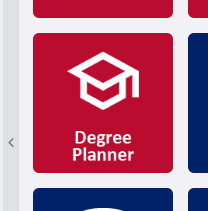
Look for the tile in your Duquesne Portal. For more information, see Frequently Asked Questions.
Frequently Asked Questions
Degree Planner Resources for Students
A list of online resources available from Duquesne and the knowledge base of Stellic.


