Your tuition bill contains many details. This page breaks down the bill and explains
each section
one by one so that you know exactly what is being charged for attending Duquesne University.
1. Top of the Bill
The top of the bill will always have your Duquesne ID number, your name, and the amount
that
is due. That way, you know the total account balance right up front.
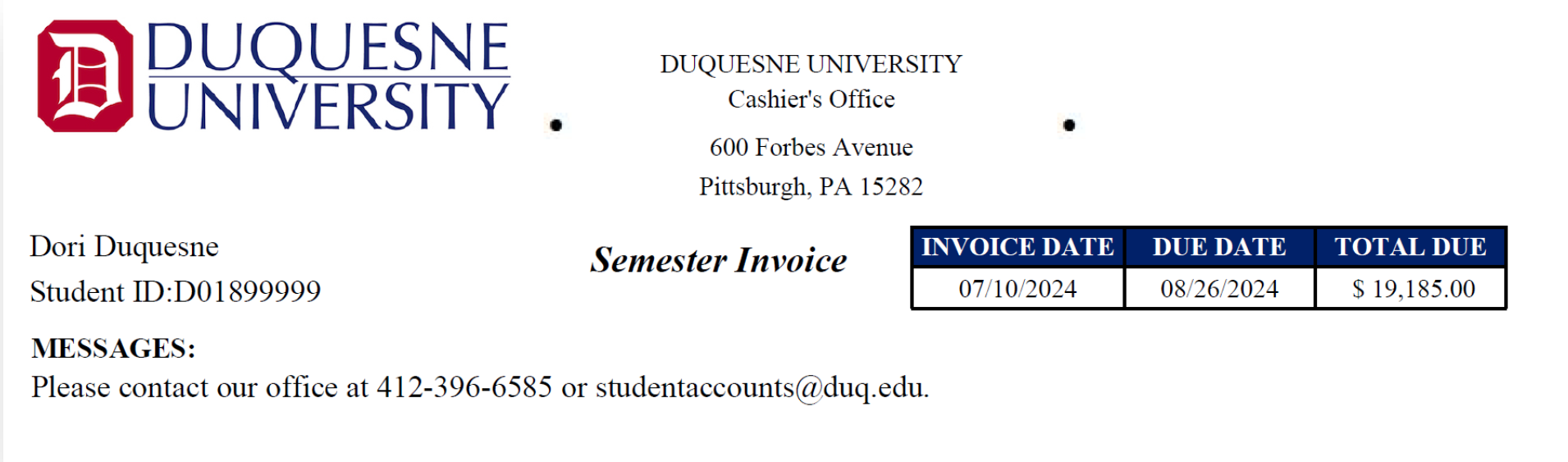
2. Charges, Credits, and Authorized Financial Aid Details
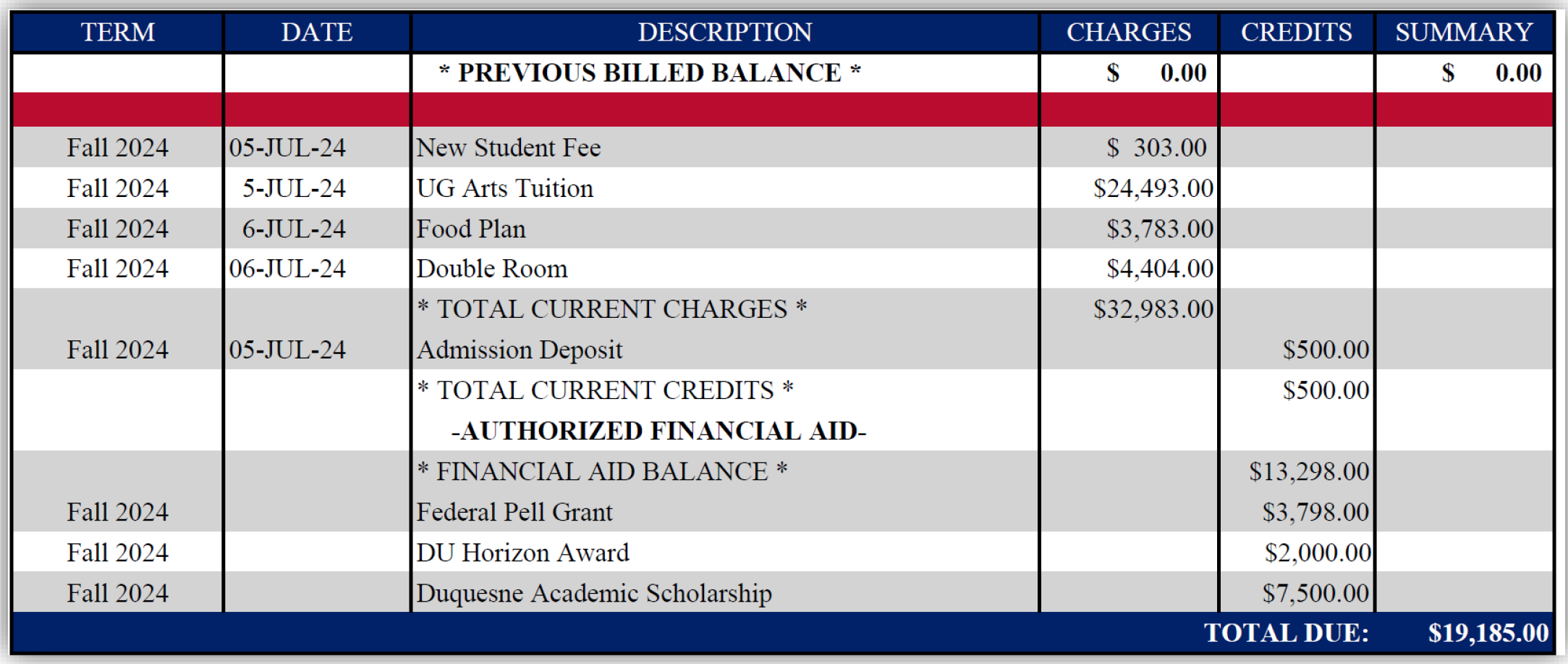
Term: Lists the semester that the charges and credits are posted against.
Date: Is the date that the charge or credit is applied to the account.
Description: Lists the details about what type of charge or credit is being applied to the
account.
Charges: Previous Billed Balance will include any outstanding balances owed or credits due
from the previous term. Current Charges include your semester tuition, housing, food plan,
student fees and other miscellaneous charges such as course fees, parking permits,
and fines.
Credits: Current Credits include items that have posted to your account, including payments
and deposits as well as financial aid. Authorized Financial Aid lists any loans, scholarships, and
grants that are pending or anticipated to be applied to the account. You must have
all financial
aid documents complete in order to receive the full amount of aid.
Summary: This is the total amount due for any previous balance plus current balance due.
3. Remittance
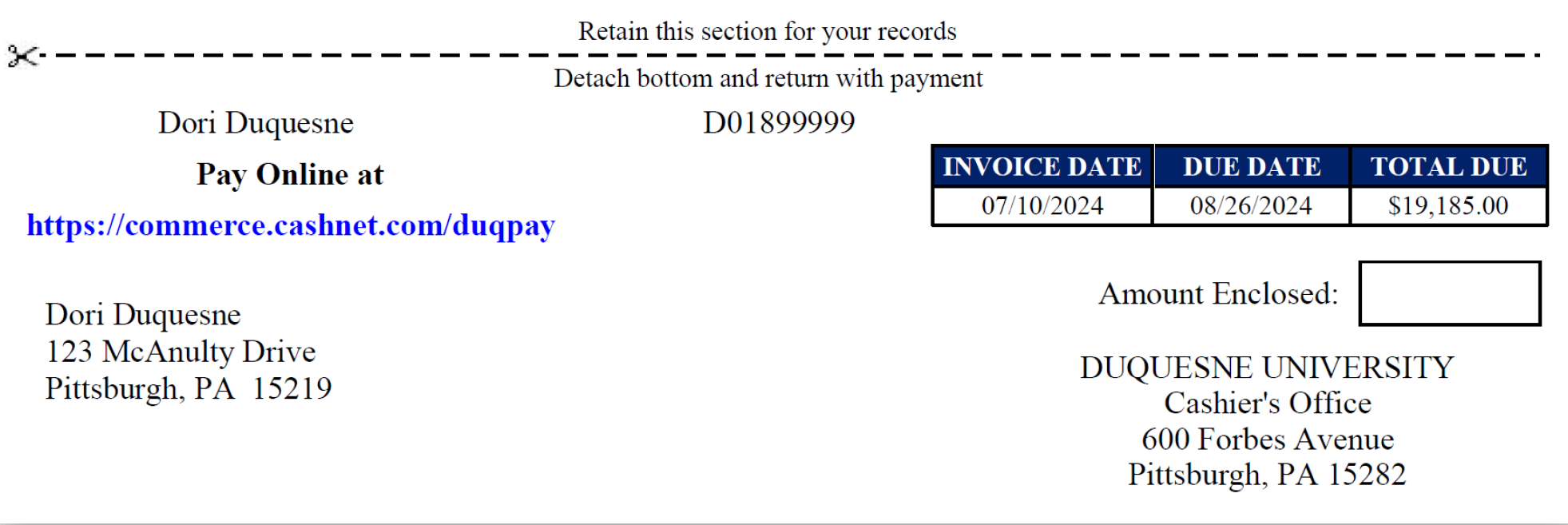
Making Your Payment: Payments may be made on the Tuition Payment Portal1 with an
electronic payment from a bank account or by credit or debit card. Electronic transfers
from a
bank account are free, and a 2.95% service fee applies to card payments. Payments
may also
be made via check and mailed to the University using the remit coupon at the bottom
of the
invoice. Students must designate parents/guardians as authorized payers so they can
access the Parent Payment Portal. Please refer to the Tuition Payment Portal Guide for instructions.
Due Date: The due date is when payment must be received by close of business. If the bill is
not paid by this date, it may result in late fees and restrictions on services such
as registration
and transcripts.
1Students can access the Tuition Payment Portal via the Duquesne Portal. Students must designate parents/guardians as authorized payers so they can access the Parent Payment Portal. Please refer to the Tuition Payment Portal Guide for instructions.
Additional Services and Resources
Payment Plans
Duquesne University provides semester-based payment plans that allow students and parents to pay the balance due in manageable monthly installments. The enrollment fee is $35 per plan and you must enroll each semester through the Tuition Payment Portal1 . This plan allows for five payments per term (Fall: August – December) (Spring January -May) It is $35 to enroll per term. Automatic payments are available, but not required. Service fees of 2.95% do apply to card transactions.
1Students can access the Tuition Payment Portal via their Duquesne Portal. Students must designate parents/guardians as authorized payers so they can access
the Parent Payment Portal.
Please refer to the Tuition Payment Portal Guide for instructions.
Tuition Insurance
Protect your investment with GradGuard™ Tuition Insurance. The tuition insurance plan offered by GradGuard™ supplements Duquesne University's withdrawal policy. It helps students and their families overcome the financial losses that may result from events which force students to withdraw from the semester due to a covered medical reason. Helping families get the most out of your Duquesne University experience is always our top priority. That's why we've partnered with GradGuard™ to make the Tuition Insurance Plan available to our families.
This coverage strengthens and broadens the scope of our existing refund policy by including reimbursement for tuition, housing and other payments if a student withdraws for any covered medical reason at any time during the semester.
Enrollment periods are open prior to the add/drop deadline each semester and policies will need to be renewed each semester.
Refunds
If your payments and financial aid exceed the amount listed for the Total Due after all credits have been applied, you may be eligible for a refund. Your refund is available by setting up direct deposit or paper check. Refunds are available after enrollment has been confirmed, and are processed beginning 14 days from the start of the term (pending missing requirements).
Add your banking account and routing numbers in the Tuition Payment Portal1 to receive an electronic refund (E-refund) instead of waiting for a paper check in the mail.
1Students can access the Tuition Payment Portal via the Duquesne Portal. Students must designate parents/guardians as authorized payers so they can access the Parent Payment Portal. Please refer to the Tuition Payment Portal Guide for instructions.
Additional Resources
The Tuition Payment Portal Guide is a step-by-step guide to:
- Pay a balance due
- Designate Authorized Payers
- Enroll in direct deposit
- Setup a semester-based payment plan
- Print bills & payment receipts
- Pay Housing Application Fee
Unpaid Tuition Balance
Tuition balances are due paid in full by the end of the first week of classes unless you are enrolled in a payment plan. We do extend a 30 day grace period to pay the account balance before applying a late fee. The Student Accounts Office applies holds when there is an outstanding balance due. A financial hold prevents students from registering for classes and receiving their diploma. Unpaid balances will be assessed a 1.5% late fee each month thereafter, unless enrolled in the payment plan.
| Bills Available | Payment Plan Enrollment | Late Fee Applied | Late Fee Applied | Final Late Fee Applied |
|---|---|---|---|---|
| Fall Bill July 8, 2024 |
Opens July 8 Closes September 20 |
October 1 | November 1 | December 1 |
| Spring Bill December 6, 2024 |
Opens December 6 Closes February 7 |
March 1 | April 1 | May 1 |
Past Due Accounts
A student account is considered past due if an amount remains unpaid after a tuition payment deadline or tuition payment plan due date. The University has a comprehensive billing process to collect past due accounts that includes regular billing, late payment fee assessment, financial holds, pre-collection activity, and professional collection agency services.
We partner with ECSI RecoverySelect, an account management and pre-collection billing service to manage past due student accounts and perform pre-collection activities. Students will have the option to work with ECSI to create a special payment arrangement or make a one-time payment to satisfy the balance.

